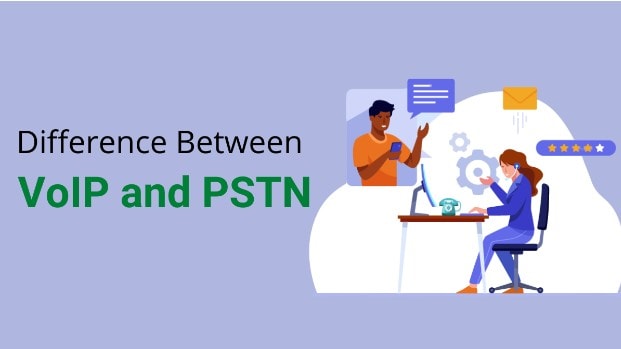Since it was first introduced, VoIP has quickly been selected as a cost-effective and future-proof option for PSTN. By 2021, VoIP users have reached 3 billion tags – a considerable achievement compared to only 2 million businesses connected to the landline. With more companies keen on employee mobility and flexibility, there are no signs that this trend is changing or declining. But is it time to officially call PSTN Termination?
What is PSTN?
PSTN (Public Switched Telephone Network) is a traditional circuit-switched telephone network. It is best described by other acronyms, POTS or the plain old telephone system. Since the late nineteenth century, it has provided infrastructure and services for public transportation and replaced landlines as an alternative to personal and commercial communication.
What is VoIP?
Over the past 30 years, VoIP has made rapid progress in the telecommunications industry, proving its reliability and versatility. VoIP depends entirely on an Internet connection to make and receive calls. The audio data is sent over the network as compressed packets and decoded and decompressed at the receiving end.
How Does VoIP Work?
VoIP, or Voice over Internet Protocol, revolutionizes the way we communicate by transforming traditional phone calls into digital signals that are transmitted over the internet. Contrasting with the traditional PSTN (Public Switched Telephone Network), which relies on dedicated phone lines, VoIP utilizes IP (Internet Protocol) technology to deliver voice calls.
When an incoming call is made to a VoIP solution, the analog voice signal from the caller’s device is converted into a digital format and transmitted as data packets over the internet. These packets are then routed to the recipient’s IP address, where they are converted back into an analog signal for playback.
The infrastructure supporting VoIP involves a combination of central and tandem offices. In the case of remote work, the user’s IP phone connects to their local network, which is then connected to the internet. When a call is made, the digital signal is sent to the user’s VoIP service provider’s central office, where it is processed and routed to the intended recipient.
If the call needs to be transferred or involves conference calling, a tandem office may come into play to ensure seamless connectivity between multiple parties. This efficient and flexible phone system has gained popularity due to its cost-effectiveness, scalability, and ability to integrate with other communication technologies. As a result, traditional landline phones are gradually being replaced by IP phones, enabling individuals and businesses to embrace the benefits of VoIP technology.
How Does PSTN Work?
The Public Switched Telephone Network, or PSTN, is the traditional telecommunications system that has been in use for decades. Unlike VoIP, which relies on digital signals and internet connectivity, the PSTN operates using analog signals transmitted over dedicated phone lines. The PSTN infrastructure consists of a vast network of switches, copper wires, and other telecommunications equipment that enable voice calls between landline phones.
When a call is made using the PSTN, the analog voice signal is transmitted through the telephone line to the nearest central office, also known as a local exchange. The central office then routes the call through the PSTN network, connecting the caller to the recipient’s phone line.
One of the key differences between PSTN and VoIP is the technology used to transmit calls. While VoIP relies on digital signals and internet protocols, the PSTN operates on traditional analog technology. This fundamental difference affects the quality, cost, and flexibility of the two systems. Unlike VoIP, which can transmit voice calls over the internet, the PSTN requires physical phone lines and infrastructure.
This reliance on dedicated lines makes the PSTN less scalable and more expensive to maintain compared to VoIP. Additionally, VoIP offers features such as conference calling, remote work capabilities, and integration with other communication technologies, which are not readily available in the PSTN system.
The main difference between PSTN vs VoIP
The main differences between VoIP vs PSTN technology lie in the cost structure, technology used, and features offered.
While enabling successful long-distance communication is the ultimate goal of both networks, it paints a list of similarities to the end. However, when this is considered, PSTN and VoIP take two completely different paths toward this goal. For example:
Technology and hardware
PSTN is a two-point circuit-switched network. It consists of copper wires that are used to transmit analog audio data. They rely heavily on telephone wires, switching hubs, and cabling systems to ensure high-quality audio transmission.
On the other hand, VoIP is a packet-switched network that sends digital audio signals from the sender to the receiver in real-time via a Wi-Fi or Ethernet connection. Users have the flexibility to make calls from their existing landline using a dedicated VoIP desk phone or adapter or by downloading an electronic phone to their mobile phone, tablet, or computer.
Expenses
Call charges on a traditional landline are based on distance and time. For a person who makes frequent international calls, this means having difficulty estimating the vast and unexpected monthly bills and their communication budget.
However, in the case of VoIP, your standard monthly subscription eliminates the element of surprise. This monthly or annual rate is determined by the users and features you want to apply and can be modified entirely to meet your business needs.
In addition, unlike PSTN, VoIP does not require significant infrastructure costs on hardware, wiring, and personal telephone installations. VoIP telephony efficiently reuses existing devices and internet connections without the need for any additional initial investment. It is manipulated that companies can save up to 80% by eliminating traditional circuit-switched networks.
Features
Since PSTN can only make and receive calls, VoIP telephony is a clear winner when we consider the features on offer. VoIP is not just about making calls but getting the most out of each call. Offers a complete set of default features, including:
- Voicemail
- Call transfer
- Call recording
- Call monitoring
- Call queue
- Call forwarding
- Availability status etc.
Some systems may even offer simple AI-powered devices like Digital Receptionists. It helps customers in a timely and efficient manner using automatic commands, queue, and on-hold music. In addition, automated service handlers can collect basic caller details with more sophisticated software to help agents quickly adapt their approach to customer needs.
Advantages of PSTN
Although lagging in terms of cost and features, it still sets the standard for: Security: VoIP’s reliance on the Internet to transmit data is its most significant strength and weakness. While Internet setups are vulnerable to malicious cyber-attacks, companies that handle sensitive data prefer traditional landlines. Quality: It’s not that VoIP doesn’t match the quality of land calls, but it often doesn’t have the same consistency. With PSTN, signals typically travel at high speeds using copper wires and are not subject to low bandwidth.
Utility: Businesses seek the benefits of VoIP – making changes is never easy. The landline has long been an easy-to-use solution and a comfortable area for many employees and managers.
Advantages of VoIP
In addition to being a unique and cost-effective solution, as discussed earlier, VoIP offers several benefits that are hard to miss:
- Flexibility: Select the device, providers, SIP trunk, number, and country-code you want to use. IP telephony offers unimaginable freedom and control over setting up connections.
- Mobility: Lack of dedicated infrastructure means the system can be adapted from anywhere, providing employees with all the tools required to be productive.
- Scalability: With just one click, you can upgrade or downgrade your subscription to meet the needs of your current business and eliminate the need for long (and expensive) hardware replacements.
- Maintenance: Most VoIP maintenance can be done through automated software updates that are free and take a few minutes to install.
Conclusion
We cannot deny the VoIP’s contribution and innovation in communication. VoIP is a clear choice for many simply because of its comfort and flexibility. However, we will not be in a hurry to announce the death of PSTN. POTS still offers unparalleled reliability and consistency.
As a result, it serves as a backbone and safety net for many companies trying to get the most out of VoIP.
Where do you get the best VoIP service?
Intratel is a leading provider of business telephony / VoIP systems and solutions. We use our innovative and full-service capabilities to provide your business with affordable, reliable, and specialized enterprise-class telephony solutions. Call us right now!